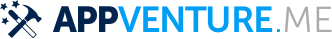Stringly Typed Code
In bigger Xcode projects, you're quickly accumulating lots of resources
which are accessed by string. We've already mentioned reuse identifiers
and storyboard identifiers above, but there's also: Images, Segues,
Nibs, Fonts, and other resources. Oftentimes, those resources can be
grouped into several distinct sets. If that's the case, a String
typed enum is a good way of having the compiler check this for you.
enum DetailViewImages: String {
case background = \"bg1.png\"
case sidebar = \"sbg.png\"
case actionButton1 = \"btn1_1.png\"
case actionButton2 = \"btn2_1.png\"
}
For iOS users, there's also R.swift which auto generates structs for
most of those use cases.
Sometimes you may need more control though (or you may be on a Mac 1)