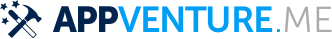Associated Values
Associated values are a fantastic way of attaching additional
information to an enum case. Say you're writing a trading engine, and
there're two different possible trade types. buy and sell. Each of
them would be for a specific stock and amount:
Simple Example
enum Trade {
case buy
case sell
}
func trade(tradeType: Trade, stock: String, amount: Int) {}
However, the stock and amount clearly belong to the trade in question,
having them as separate parameters feels unclean. You could embed it
into a struct, but associated values allow for a much cleaner
solution:
enum Trade {
case buy(stock: String, amount: Int)
case sell(stock: String, amount: Int)
}
func trade(type: Trade) {}
This defines two cases, buy and sell. Each of these cases has additional
values attached to it: The stock and amount to buy / sell. These cases cannot exist
without these additional values. You can't do this:
let trade = Trade.buy
You always have to initialize these cases with the associated values:
let trade = Trade.buy(\"APPL\", 500)
Pattern Matching
If you want to access this information, again, pattern matching comes to the rescue:
let trade = Trade.buy(stock: \"AAPL\", amount: 500)
if case let Trade.buy(stock, amount) = trade {
print(\"buy \(amount) of \(stock)\")
}
Here, you're telling the Swift compiler the following:
"If the trade is of type Trade.buy with the two values stock and amount, then let those
two variables exist with the values". You kinda have to read this if line from right to left.
There's an alternative way of writing this with two let statements:
if case Trade.buy(let stock, let amount) = trade {
...
}
Labels
Associated values do not require labels. You can just denote the types you'd like to see in your enum case.
enum Trade {
case buy(String, Int)
case sell(String, Int)
}
// Initialize without labels
let trade = Trade.sell(\"APPL\", 500)
If you don't add labels, you also don't write them out when creating a case. If you add them, though, you'll have to always type them out when creating your enum cases.
Use Case Examples
Associated Values can be used in a variety of ways. What follows is a list of short examples in no particular order.
// Cases can have different values
enum UserAction {
case openURL(url: NSURL)
case switchProcess(processId: UInt32)
case restart(time: NSDate?, intoCommandLine: Bool)
}
// Or imagine you're implementing a powerful text editor that allows you to have
// multiple selections, like Sublime Text here:
// https://www.youtube.com/watch?v=i2SVJa2EGIw
enum Selection {
case none
case single(Range<Int>)
case multiple([Range<Int>])
}
// Or mapping different types of identifier codes
enum Barcode {
case UPCA(numberSystem: Int, manufacturer: Int, product: Int, check: Int)
case QRCode(productCode: String)
}
// Or, imagine you're wrapping a C library, like the Kqeue BSD/Darwin notification
// system: https://www.freebsd.org/cgi/man.cgi?query=kqueue&sektion=2
enum KqueueEvent {
case userEvent(identifier: UInt, fflags: [UInt32], data: Int)
case readFD(fd: UInt, data: Int)
case writeFD(fd: UInt, data: Int)
case vnodeFD(fd: UInt, fflags: [UInt32], data: Int)
case errorEvent(code: UInt, message: String)
}
// Finally, all user-wearable items in an RPG could be mapped with one
// enum, that encodes for each item the additional armor and weight
// Now, adding a new material like 'Diamond' is just one line of code and we'll have the option to add several new Diamond-Crafted wearables.
enum Wearable {
enum Weight: Int {
case light = 1
case mid = 4
case heavy = 10
}
enum Armor: Int {
case light = 2
case strong = 8
case heavy = 20
}
case helmet(weight: Weight, armor: Armor)
case breastplate(weight: Weight, armor: Armor)
case shield(weight: Weight, armor: Armor)
}
let woodenHelmet = Wearable.helmet(weight: .light, armor: .light)