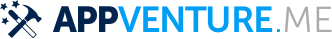Comparing Enums
Just like need to compare strings ("world" == "hello") or numbers you sometimes also need to compare enums. For very simple ones, like the following, this is easy as Swift takes care of it:
enum Toggle {
case on, off
}
Toggle.on == Toggle.off
But what if you have a more complex enum with associated values like this one?
enum Character {
case warrior(name: String, level: Int, strength: Int)
case wizard(name: String, magic: Int, spells: [String])
}
If you'd try to compare to instances of Character Swift would complain. By default, it doesn't know how to compare enum types that have associated values. However, you can explicitly tell Swift to just compare all the values of each case and if they're the same, then the types are equal. To do that, you'd just add an empty conformance to the Equatable protocol:
enum Character: Equatable {
case warrior(name: String, level: Int, strength: Int)
case wizard(name: String, magic: Int, spells: [String])
}
Just this one addition Equatable will allow you to compare your types. This only works if all the values in your cases are also Equatable. This works in our example as Int, String and arrays of String are Equatable by default.
If you have a custom type that doesn't conform to Equatable, the above will not work:
struct Weapon {
let name: String
}
enum Character: Equatable {
case warrior(name: String, level: Int, strength: Int, weapon: Weapon)
case wizard(name: String, magic: Int, spells: [String])
}
In this case, Swift will complain that Character does not conform to Equatable. So the solution here is to also conform Weapon to Equatable.
If that is not an option, you an always implement a custom Equatable conformance:
// Not Equatable Stock
struct Stock { ... }
enum Trade {
case buy(stock: Stock, amount: Int)
case sell(stock: Stock, amount: Int)
}
func ==(lhs: Trade, rhs: Trade) -> Bool {
switch (lhs, rhs) {
case let (.buy(stock1, amount1), .buy(stock2, amount2))
where stock1 == stock2 && amount1 == amount2:
return true
case let (.sell(stock1, amount1), .sell(stock2, amount2))
where stock1 == stock2 && amount1 == amount2:
return true
default: return false
}
}
As you can see, we're comparing the two possible enum cases via a
switch, and only if the cases match (i.e. .buy & .buy) will we compare
the actual associated values.