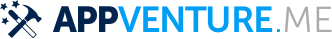Objective-C Support
Integer-based enums such as can be bridged to Objective-c via the @objc attribute:
@objc enum Bit: Int {
case zero = 0
case one = 1
}
However once you venture away from
integers (say String) or start using associated values you can't
use enums from within Objective-C.
There is a manual way though. Add two methods to your
enum, define a type replacement on the @objc side, and you can move
enums back and forth just fine, without having to conform to private
protocols:
enum Trade {
case buy(stock: String, amount: Int)
case sell(stock: String, amount: Int)
}
// This type could also exist in Objective-C code.
@objc class ObjcTrade: NSObject {
var type: Int
var stock: String
var amount: Int
init(type: Int, stock: String, amount: Int) {
self.type = type
self.stock = stock
self.amount = amount
}
}
extension Trade {
func toObjc() -> ObjcTrade {
switch self {
case let .buy(stock, amount):
return ObjcTrade(type: 0, stock: stock, amount: amount)
case let .sell(stock, amount):
return ObjcTrade(type: 1, stock: stock, amount: amount)
}
}
static func fromObjc(source: ObjcTrade) -> Trade? {
switch (source.type) {
case 0: return Trade.buy(stock: source.stock, amount: source.amount)
case 1: return Trade.sell(stock: source.stock, amount: source.amount)
default: return nil
}
}
}
This still has the downside that you need to mirror your enum via an
NSObject based type on the Objective-C side (or you could just go and
use an NSDictionary), but if you ever end up in a situation where you
need to access an enum with associated values from Objective-C, this
is a way to do it.