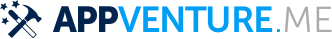Introduction
Swift's switch statement bears little resemblance to the similarly named
equivalent in C or Objective-C. Even though they share the same name,
the Swift version can do much, much more.
In the following guide, I will try to explain the various usages for these new features in more detail.
The main feature of switch is, of course, pattern matching: the ability
to destructure values and match different switch cases based on correct
match of the values to the cases.
Destructure
Destructuring means to take something of a certain structure and destructure it
into smaller items again. Imagaine you had a lnk::tuple variable user with the following value: (firstname: "Harry", lastname: "Potter", age: 21, occupation: "Wizard")
Destructuring means taking this tuple and converting it into individual variables:
let harry = (firstname: \"Harry\", lastname: \"Potter\", age: 21, occupation: \"Wizard\")
let (name, surname, age, occupation) = harry
print(surname)
Destructuring is a great method for handling the information in complex types. It is also a fundamental part of Swift's switch statement. The next step, then, is to have a look at switch:
A simple example
We wrote a game where both players have to take a quiz. After each question we evaluate who won or lost. There're four states:
- Player 1 is correct
- Player 2 is correct
- Both were correct
- Both were wrong
We can model this logic very nicely with a switch statement such as the following:
let player1 = true
let player2 = false
switch (player1, player2) {
case (true, false): print(\"Player 1 won\")
case (false, true): print(\"Player 2 won\")
case (true, true): print(\"Draw, both won\")
case (false, false): print(\"Draw, both lost\")
}
Here, we create a tuple (player1, player2) and then match each of
the possible cases.
This was a very short introduction, now we will go into more detail.