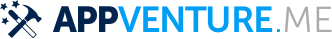A Settings Provider
Now that we have our SettingsEntry type, we need a way to provide all the settings entries that make up our UI. This is where protocols are a great solution. We want something that works for our different settings types (Settings, ProfileSettings, PrivacySettings), and protocols are made for just that. Our concrete protocol is defined to provide our applications with the specific settings for a type, so we will call it SettingsProvider.
protocol SettingsProvider {
var settingsEntries: [SettingsEntry] { get }
}
It is also a fairly simple protocol. The only thing it does is provide a getter to return an array of SettingsEntry types for one of our settings types. Lets implement it:
extension Settings: SettingsProvider {
var settingsEntries: [SettingsEntry] {
return [
SettingsEntry(
keyPath: \Settings.profileSettings,
title: \"Profile\"),
SettingsEntry(
keyPath: \Settings.privacySettings,
title: \"Privacy\")
]
}
}
Our first implementation is for our main parent Settings class. It has two properties that we'd like to be displayed in the settings, the Profile Settings and the Privacy Settings, which is why we're returning these two as SettingsEntry types.
Next up, we will implement the SettingsProvider for our ProfileSettings:
extension ProfileSettings: SettingsProvider {
var settingsEntries: [SettingsEntry] {
return [
SettingsEntry(
keyPath: \ProfileSettings.displayName,
title: \"Display Name\"),
SettingsEntry(
keyPath: \ProfileSettings.shareUpdates,
title: \"Share Profile Media Updates\")
]
}
}
Again, we return two settingsEntries, because this settings screen should display the Display Name and Share Updates setting. Finally, we obviously also need to implement our SettingsProvider for our PrivacySettings.
extension PrivacySettings: SettingsProvider {
var settings: [SettingsEntry] {
return [
SettingsEntry(
keyPath: \PrivacySettings.addByID,
title: \"Allow add me by ID\"),
SettingsEntry(
keyPath: \PrivacySettings.passcode,
title: \"Passcode Lock\")
]
}
}
No surprises here.